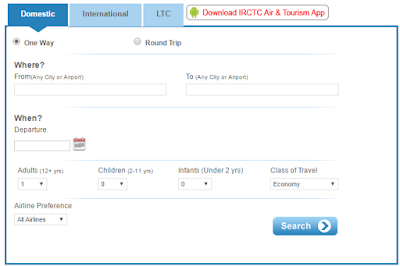Here we are going to discuss, how to book a flight ticket for cheap rates using the IRCTC web portal.
Summary of Topic Covered to Find the Lowest Flight Ticket Using IRCTC Air Website
- Search Flight Tickets On IRCTC Portal
- Selecting the Travel Options Domestic, International, and LTC
- Searching Domestic Flight Availability
- Passenger Details
- Selecting Preferred Airlines
- Selecting Class of Travel
- What is Lowest Fare Calendar and How to Use It?
- Booking Flight Ticket without Processing Fee
Search Flight Tickets On IRCTC Portal
- Visit Indian Railways
Selecting the Travel Options Domestic, International, and LTC
You can tap on the blue color tabs for the specific travel option.
If you are traveling without confirming the return journey date, You must choose one way. If your travel plan includes return trip too, you need to select the round trip option. You can change the one way and round trip option at any time.
Searching Domestic Flight Availability
You will be on the domestic flight search option by default. If not, click on the "Domestic" blue button on the left side top of the tool. If you are traveling without the confirmed return plan, choose One Way. If you have a perfect return date fixed, select Round Trip.
In the search option under Where select the from and to the airport. You can enter the name of the city, name of the airport to search the flight availability.
Let us say, you are traveling from Delhi to Mumbai. You need to type Delhi in the from box and Mumbai or Bombay in the To box. You can see the screenshot of the from and to a station filled with the respective airport names.
Next, we need to select the travel or departure date. Under the departure button, you will find a box and a calendar logo. You need to enter the traveling date, month and the year. You can enter the values in two ways:
- Manually: Enter the values in the format DD/MM/YYYY. Example 19/04/2017.
- Select the date using the calendar widget. Click on the calendar icon and select the date. The date will be filled automatically.
Tip: The shorter your traveling date is the most costlier your flight will be.
Passenger Details
Now, it is the time to fill the details of the passengers traveling. Let us see how the passengers are classified based on their age.
- Above 12 Years are considered as adults
- Children from 2 to 11 years.
- Infants under 1 year
Class of Travel
There are three types of travel classes. They are Economy, Premium, and Premium Economy. You can select the class of your travel. The economy being the cheapest, Premium being the costlier and Premium economy being the costliest of the all.
Tip: It is smarter idea to choose economy class for low ticket fare
Selecting Preferred Airlines
You can select all the airlines and search for the flight. This will give the available options to chose the cheap flights. However, if you are inclined towards or love a particular airline, you can select it from the drop-down menu.
The list of available airlines are (as of April 2017):
Now click on "Search" button to view the flight details and ticket fares. The flight search result will look like this
To sort the flight list to get the lowest fare to the top list, click on the Fare header. The lowest fare flight will be listed at the top.
Till now, we have only searched for flights with the lowest fare. If you continue to book a ticket via ITCTC portal, you will end up paying a processing fee. It may be low or high.
What is Lowest Fare Calendar and How to Use It?
In the flight search result, you will find an option called "Lowest Fare Calendar". This tool will help us to identify the lowest flight fare for a particular day for the whole month.
This widget will analyze the available flight and their fare. The lowest flight will be displayed on the respective date on the calendar. It will save lots of time. It will look exactly like the one given below:
Booking Flight Tickets without Processing Fee
You can use any traveling agent service like MakeMyTrip, yatra or IRCTC. You need to pay the processing fee or service charge. Hence, we shall use these services to check for any flight availability with a low fare. But, the smartest idea is to book the flight ticket with the service provider.
In the above example, we found that Spicejet and Indigo offering the lowest ticket for flying from Delhi to Mumbai. Hence, we will visit SpiceJet website and indigo website to find the ticket fares. They ay be different or low.
Now, note down the flight number. In this example, it is 0S-161 from Spicejet. Head towards Spicejet.com. Search for flight tickets there. Look for the particular flight or any other cheaper flight. You will get the lowest fare. You will not pay any commission as SpiceJet is the service provider and not an intermediater or travel agent.
For List of Airports in India, Visit Here